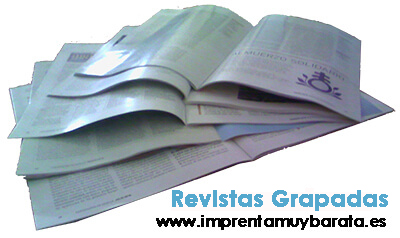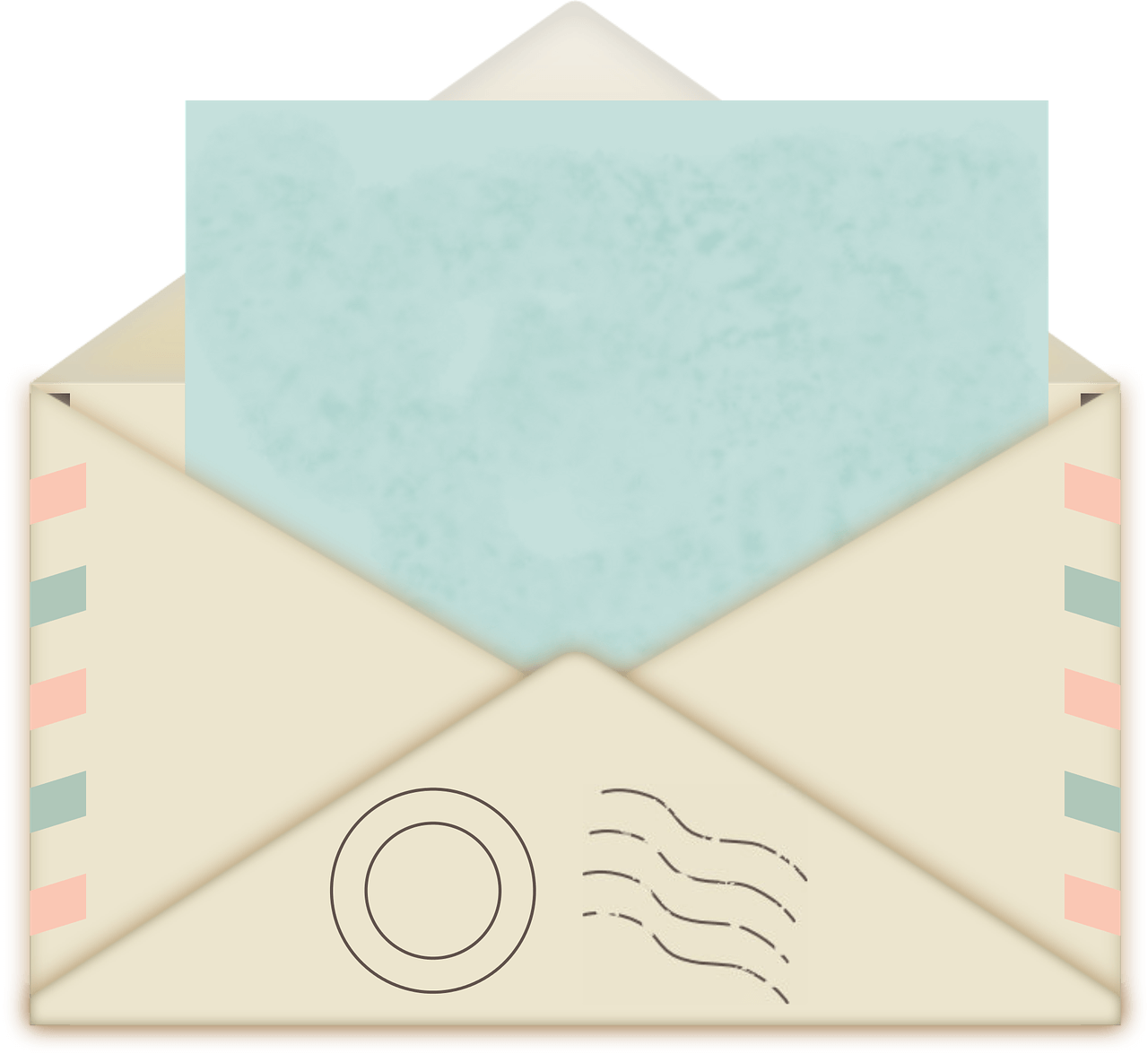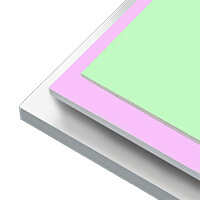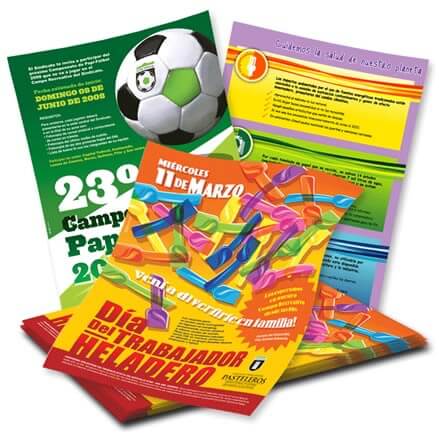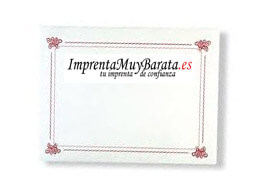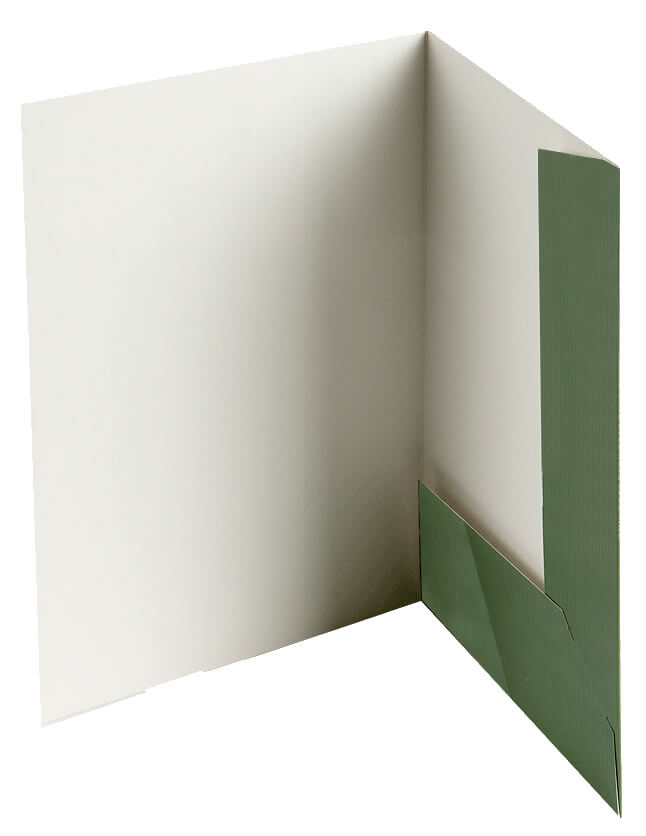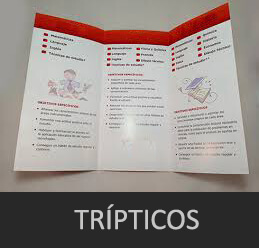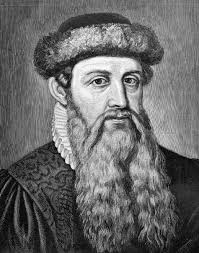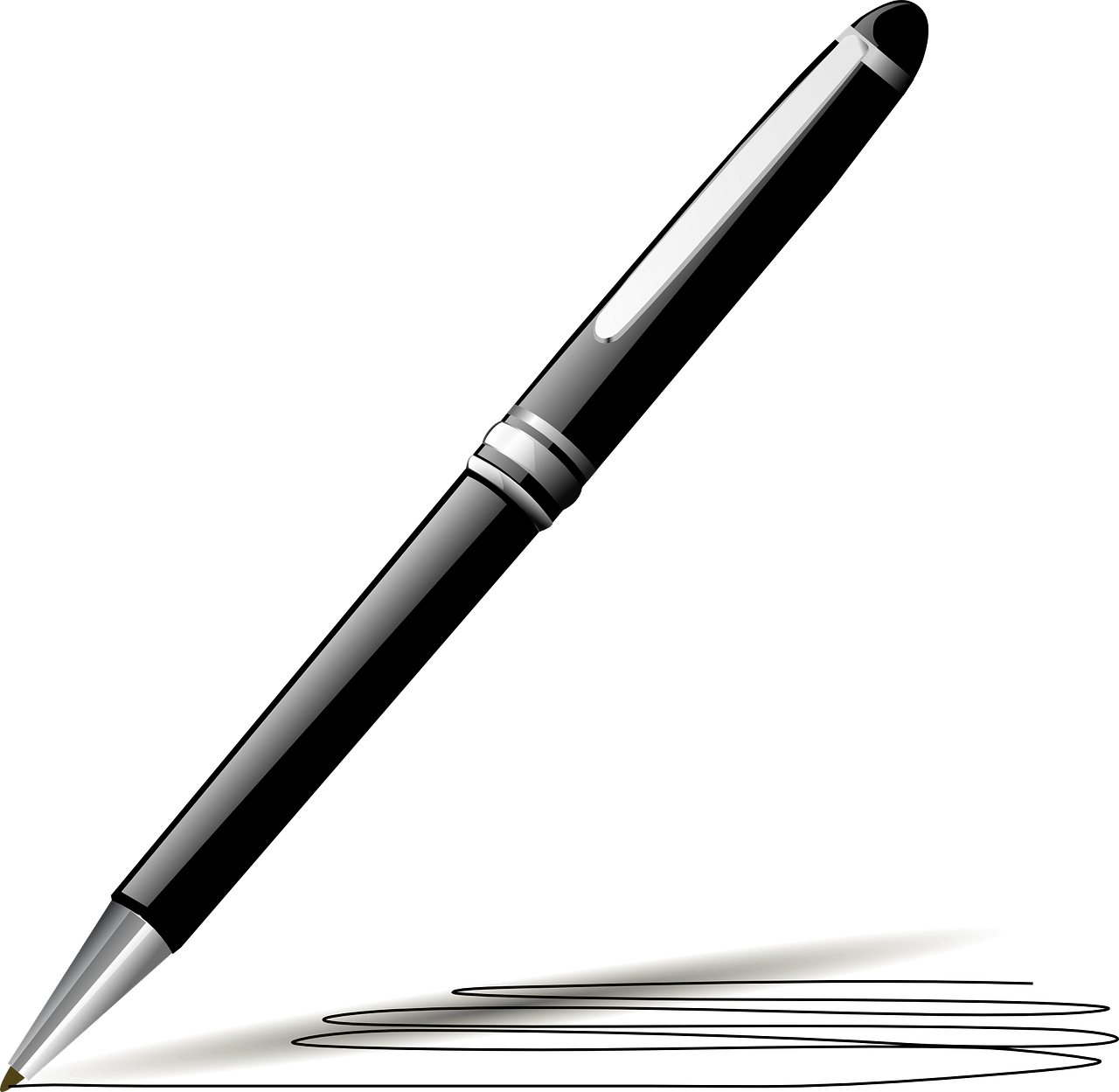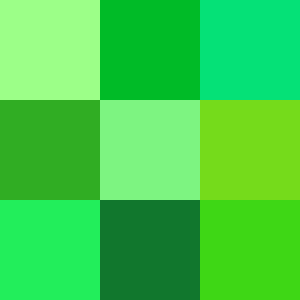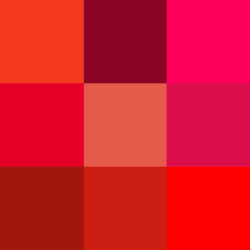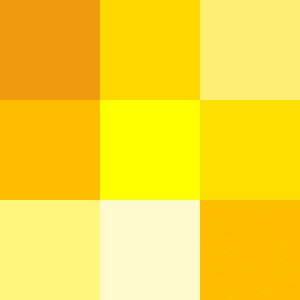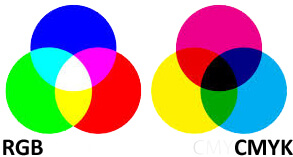How to make flyers in word FREE, this is what many people want to know, but………
How to make flyers in word for free?
This question is very demanded, because everyone wants to save a few dollars in the advertising of your company or business.
Here we are going to give answer to this question, and we are going to do it in a series of articles that will give how to do it from different computer programs (some free and others not). In this we will use the program to make free flyers called Word.
In today’s article we are going to explain how to make flyers in Word for free in 2024.

With a few simple steps you will get the design of your flyers for free, we start:
Step 1. Open the Official Microsoft Website
Let’s go to the following website https://templates.office.com (flyers word templates), from there we can see the main categories (Curriculuns, Calendars, Prospects, Brochures, etc). We are on the site of free microsoft flyers templates.
Step 2. Choose Brochures
We choose Brochures and a variety of examples of different brochures (Power Point and Word) will be opened to us. From here we can download flyer templates for free online.
Step 3. Choose the brochure we like best in this program to make flyers.
When you enter this program to make flyers for free, clicking on the brochure we like will open a page where we can download this brochure template to our computer.
Step 4. Open the Downloaded Brochure
We open the previously downloaded file and the chosen brochure will be opened.
Step 5. Modify the downloaded brochure
From here you can modify the flyer, putting the name of your business, data and changing images. You can also change fonts, colors, etc..
Important information: To make a flyer that is printable, you must bear in mind that it must have a series of requirements.
Step 6. Save as your flyer design.
Once you have your free flyer designed, save the work done. Save -> Save As.
Now it’s up to you, your design ability and your ability to make texts appealing to your future customers. You already know how to make a flyer in word for free.
Objective accomplished now you know how to make a flyer in word for free.
In addition to knowing how to make free online flyers in word, you can also see our article, how to create a free logo, sure that you are interested
WANT TO KNOW MORE ABOUT how to create a flyer in word ONLINE?
If you want to know more, stop by our flyers page, where we explain a lot of things about cheap flyers.
If you now want to print these flyers and make them a reality, go now to our online print shop and be able to print cheap flyers. You can see that advertising your business is not expensive and you can reach many people in your environment at a very affordable price.
We only print in Spain
I also leave a very well explained video step by step of how to make an advertising flyer in word step by step, really good and enjoyable.
how to make a word flyer
CONCLUSION: You already know how to make flyers in word
Now that you know how to make flyers in word, please help us make this information reach as many people as possible. Just click on the buttons you will find just below and share it in your social networks…….Thank you very much for your help.
How to flayers in power point
In next articles, besides explaining how to make flayers in word, we will also explain how to make flyers in power point.
Además de aprender a hacer flyers en word, navega AHORA por nuestras otras categorías…
Otras categorías: